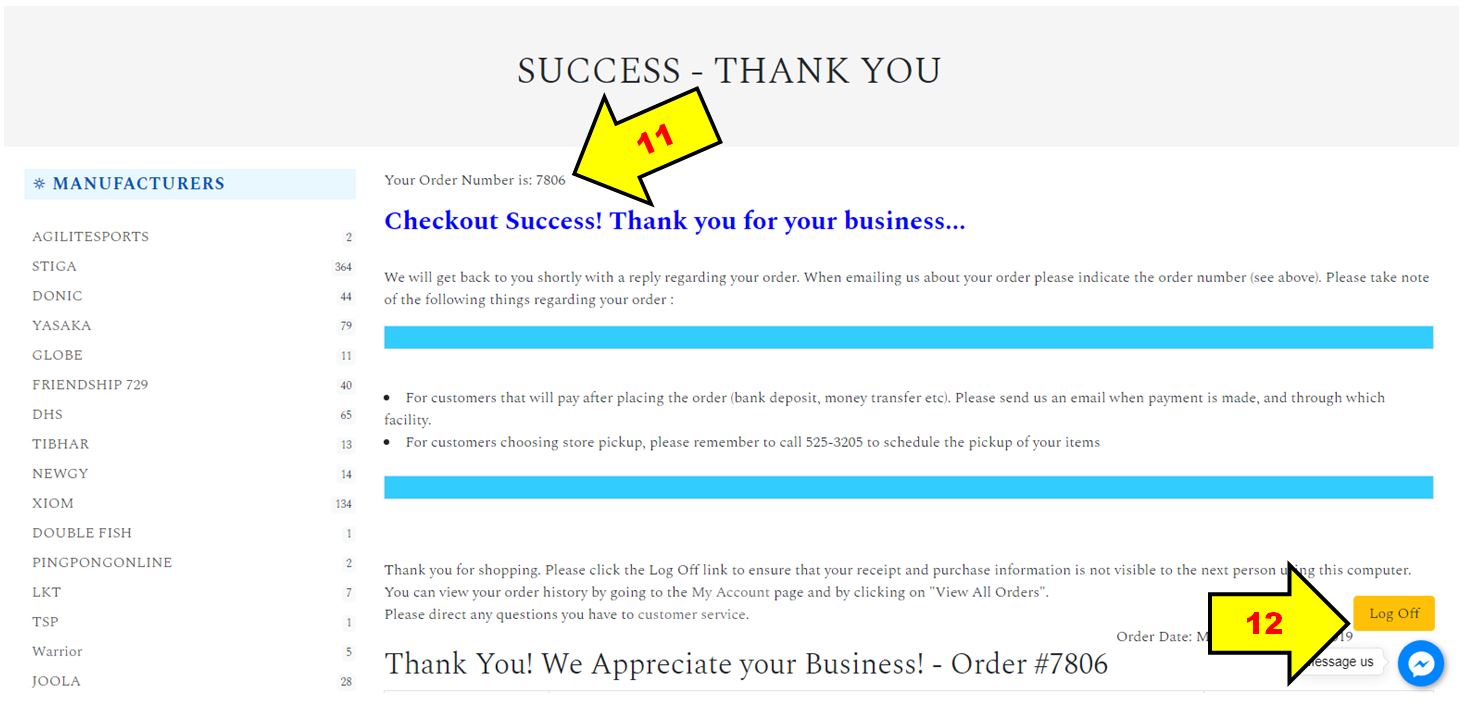How to Order (Step by Step Guide)
Manufacturers
How to Order (Step by Step Guide)
After you have found the products that you would like to purchase, you may place an order according to the following procedure:
Selecting Products
1. Add desired products to shopping cart
2. Change currency to desired currency

3. To purchase multiple quantity of same product, enter desired quantity in "Qty" (Quantity) field and click on the "refresh" icon
4. Click "go to checkout" to proceed to secure checkout
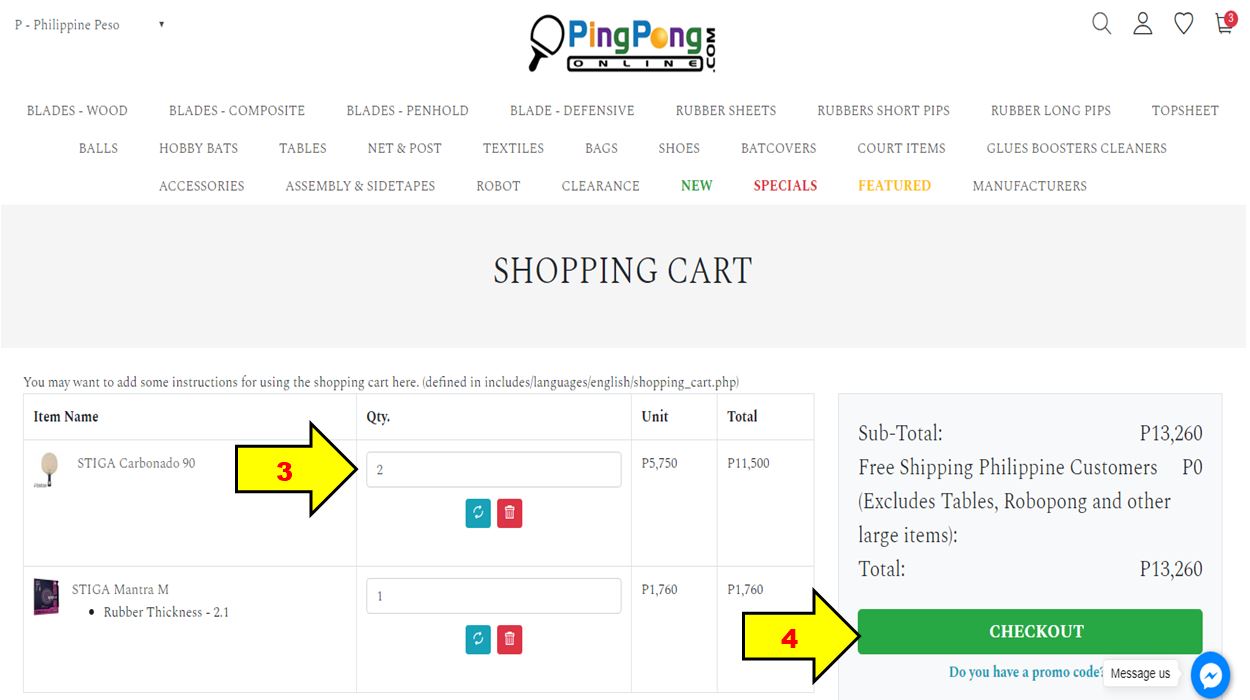
New Customer or Returning Customer
5a. Sign into your www.PingPongOnline.com Account, you can either:
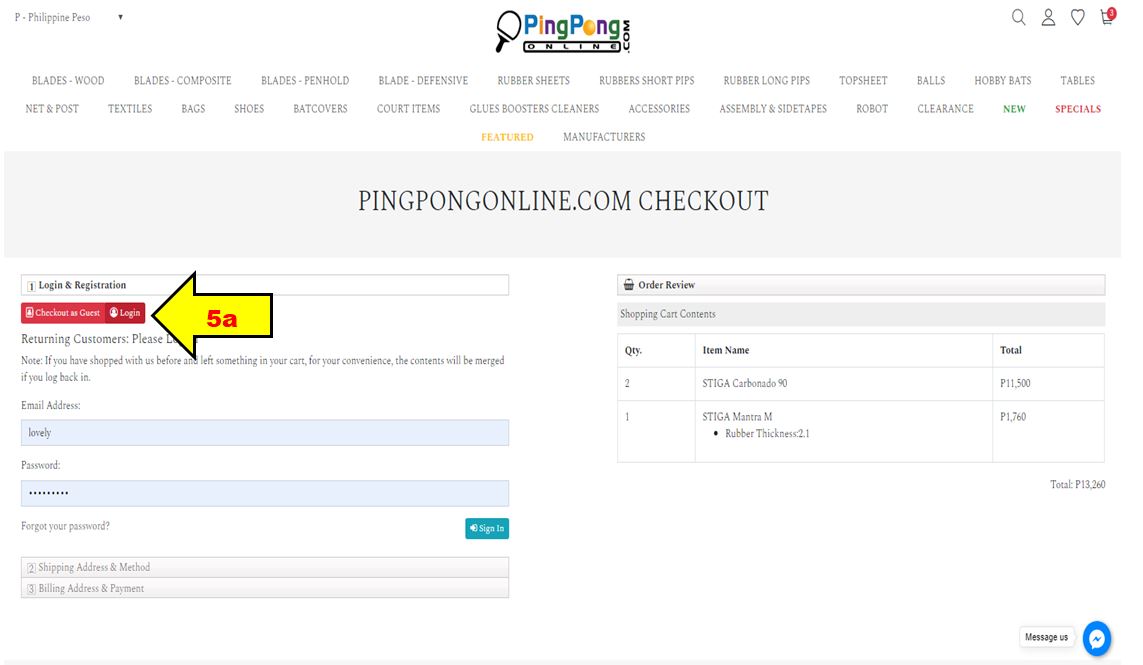
5b. Login as Guest, your details will be kept only for the current order
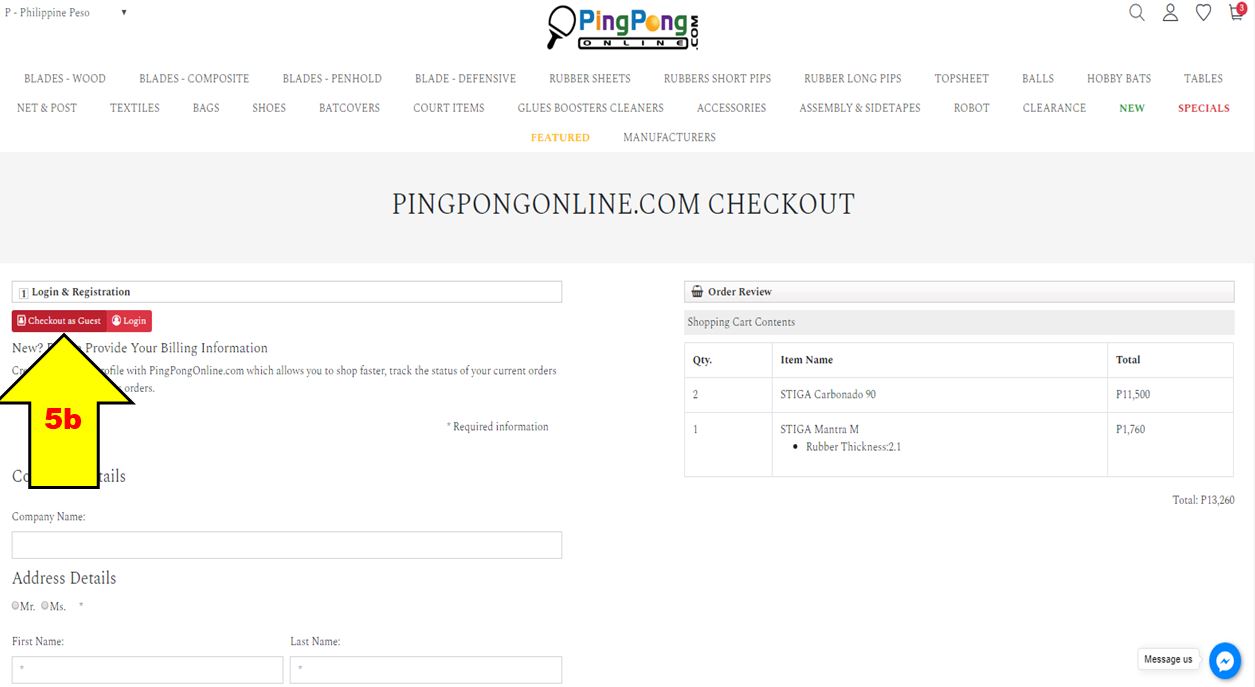
5c. After completion click on Submit.

Shipping Details
6. Choose Shipping and Payment Method
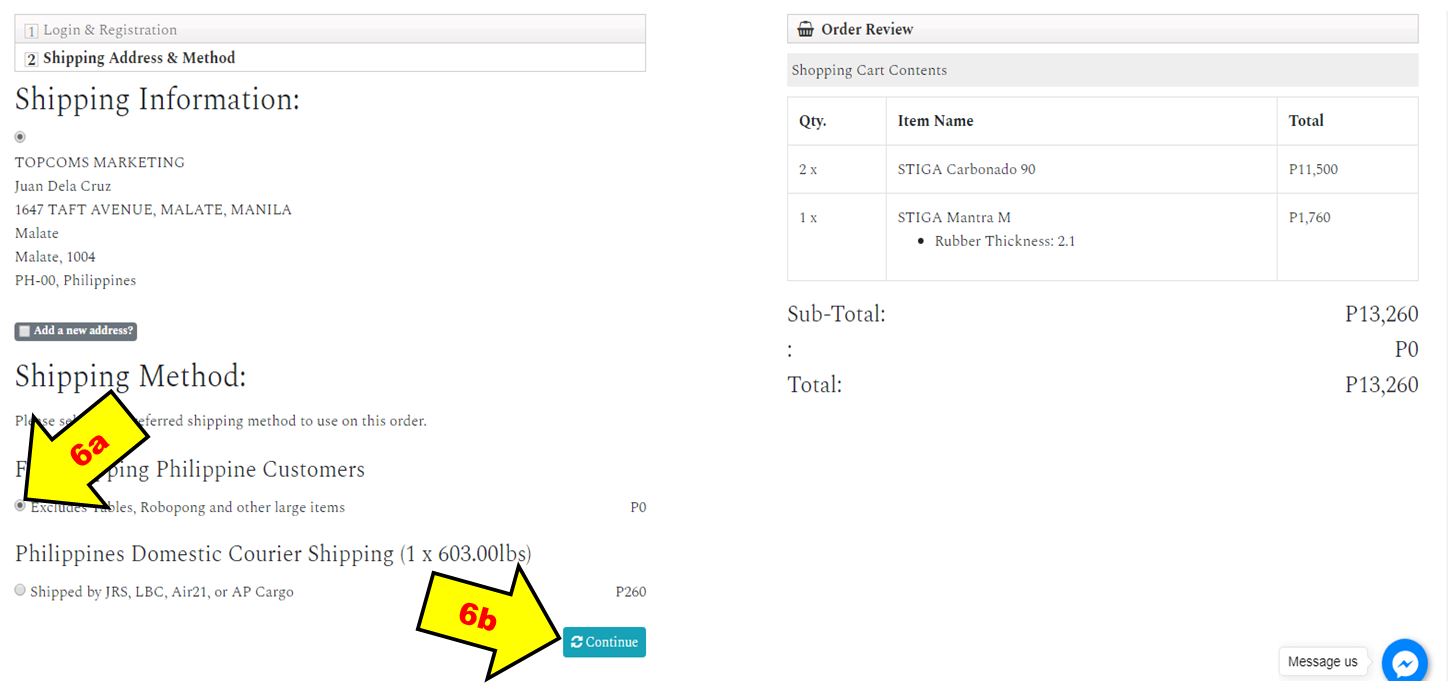
7. Check Billing Address
8. Check Total
9. Choose Payment Method (Paypal, Check Money Order, Bank Deposit etc..)
10. Click Confirm to Complete the Order
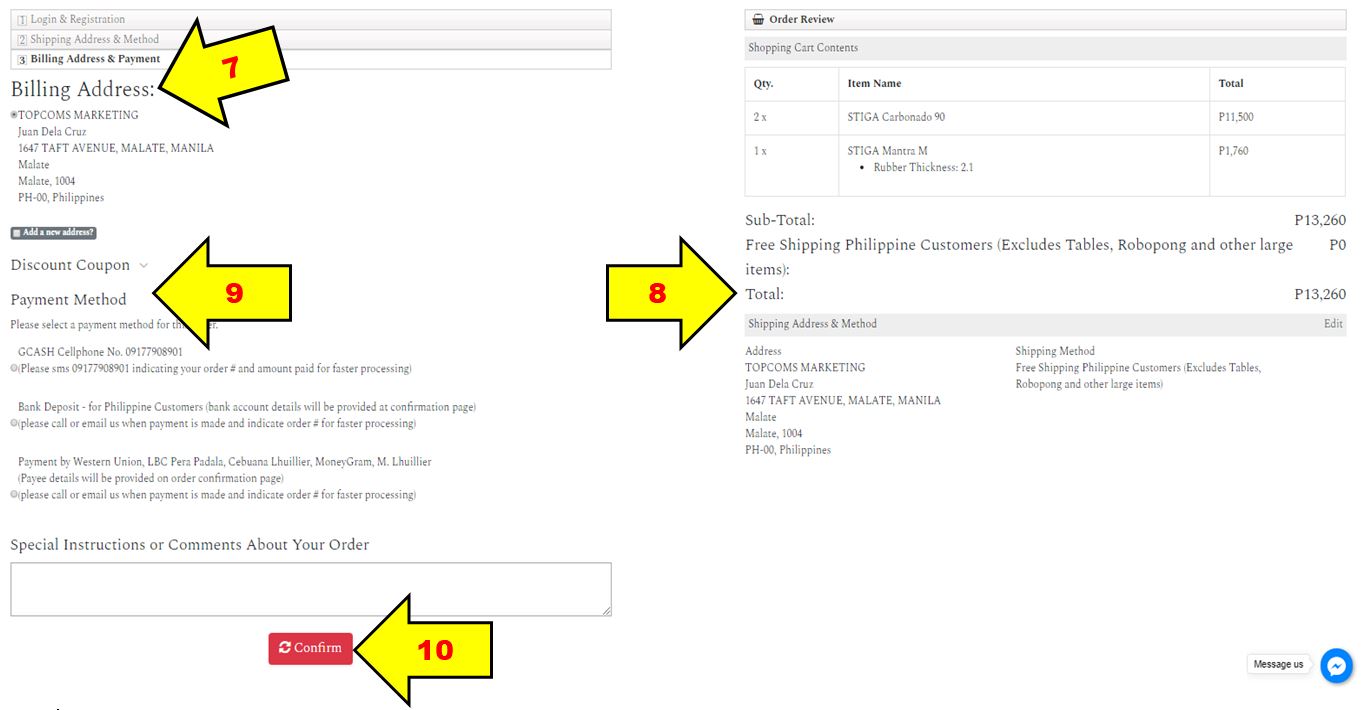
You're Done
12. You may log off after completion of order.